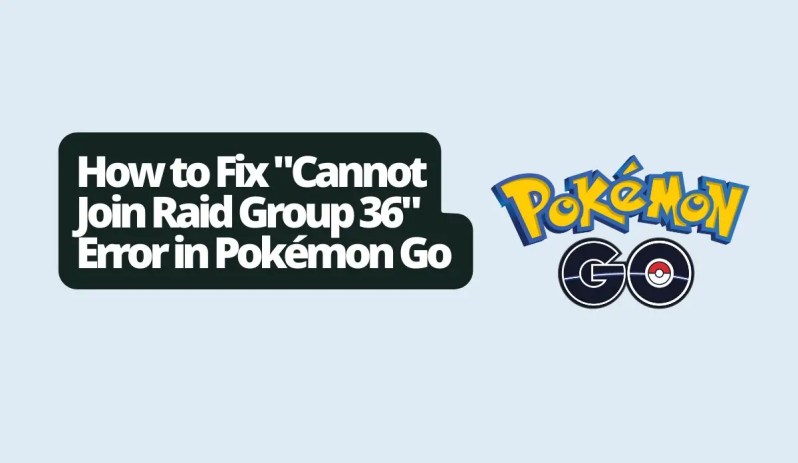If you are getting the “Cannot Join Raid Group 36” Error in Pokémon Go, don’t worry; we’ve got you covered. In this guide, we’ll take you through the steps to fix this error on both iOS and Android devices.
Pokemon Go has over 80 million users that play the game monthly. It is well-loved and played among its fans.
However, many Pokemon Go players are having issues playing the game. One such issue that players frequently encounter is the “Cannot join raid group (36)” error. If you are experiencing this issue when playing the game, we will help you to resolve it.
Also, See:
What Does the “Cannot Join Raid Group 36” Error Mean in Pokémon Go?
The error message “Cannot join raid group (36)” is usually encountered when attempting to join a raid battle. This issue arises when the game faces a problem that hinders your participation.
How to Fix “Cannot Join Raid Group 36” Error in Pokémon Go
Solution 1: Clear Cache Files (Android) or Reinstall (iOS)
Encountering error 36 often happens due to the buildup of cache files that have been corrupted. To fix this problem, you can try following these steps;
For Android Users:
- To begin, open your device Settings and scroll down until you see the option for “Apps” or “Applications” and select it.
- Look for “Pokémon Go” in the list of installed apps and tap on it.
- Once you’re on the Pokémon Go settings page, choose the option called “Storage.”
- Finally, click on both “Clear data” and “Clear cache.”
For iOS Users:
- To uninstall Pokémon Go from your iOS device, first find its app icon on your home screen.
- Hold the icon until it begins to shake or jiggle, then simply tap the “X” located in the corner of the app icon to remove it.
- Afterwards, visit the App Store to reinstall Pokémon Go. This will help resolve any issues related to data or cache that could be causing errors.
Solution 2: Leave the Raid and Rejoin
If you face error code 36 while engaged in a raid battle, you should consider leaving the raid and then rejoining.
Solution 3: Slow Down Your Taps
Error 36 can also occur if you’re going through the menus too quickly during the raid group joining process. To prevent this error, follow these steps:
When attempting to join a raid, slow down your taps. Allow at least one second between each tap on your screen. To be extra cautious, wait for two seconds before tapping again. This measured approach can help prevent error 36 from cropping up and ensure a smoother raid group joining experience.
Conclusion
Pokémon GO lets you participate in raid groups. When you encounter the “Cannot join raid group (36)” error, by following the solutions above, you can resume playing the game smoothly in no time. Make sure to clear your cache files, leave and rejoin the raid if needed and take your time while tapping during the joining process to prevent error 36 from occurring.
- Huawei Mate 40 RS Porsche Design Full Specifications and Price - March 9, 2025
- Huawei Y7a Full Specifications and Price - March 9, 2025
- Tecno Pova Full Specifications and Price - March 9, 2025