Are you getting negative replies to your content? Would you rather disable the feature? In this post, we have discussed how to disable comments on a TikTok video.
TikTok comments can be a whole vibe; sometimes, they can go wrong. Most of the time, it depends on the type of content, the creativity behind the work and the quality of the video.
Comments are a great way to share feedback on a video. If used well, a creator can feel encouraged to do better or be enlightened on what they got wrong in case of another time. It helps creators and those who consume their content to connect in a unique way.
People don’t react positively to content all the time. A user may not be satisfied with the content they just saw, hence making comments which could make things hard for the creator.
If you find it unbearable to tolerate harsh comments, it is advisable to disable comments. There are also other options to consider. You may set comments on videos for everyone, people that follow you or your friends.
This will help reduce the chances of your audience sounding rude or harsh in comments. Interestingly, you can enable this function from your account Privacy settings.
Turning off comments on videos can be done in two ways. You can choose to disable comments for individual videos or turn off comments on all videos at once.
How to Disable Comments on a TikTok video
Comments can be turned off on TikTok videos before or after the video goes live. Whether you just recorded a video or you want to publish a pre-recorded video, you will find the option to disable comments on the final page before you post your content.
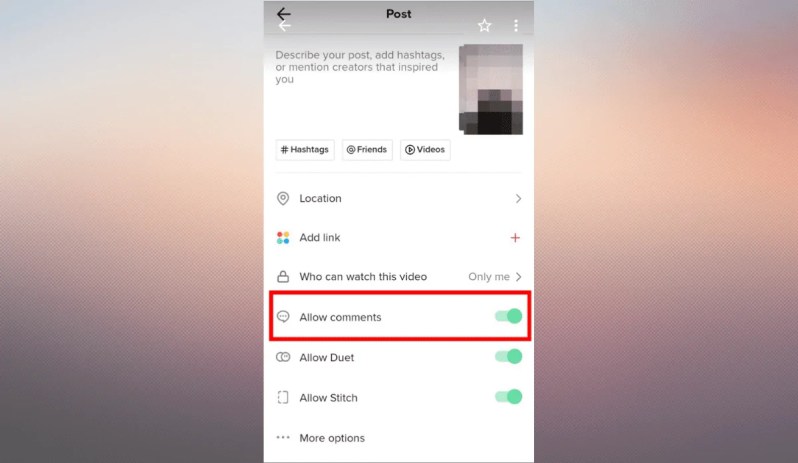
If you forgot to disable comments before posting, you could still enable it right after. Else, you can disable comments on all videos. Go to your profile, Settings and Privacy and tap the Privacy option.
Under Privacy, locate the Safety tab, then go to Comments. You can change from “Everyone” to “Friend” or “No one”. If you go with the “No one” option, you completely disable comments for all your videos.
How to Report a comments
If you don’t feel well about a comment, TikTok makes room for reporting. This is to maintain a safe and enabling community for all TikTok users.
To report a comment, Identify the comment and long press on it. Now, choose the Report option and follow the on-screen instructions.
How to comment on a video
To comment on a TikTok video you are watching, select the comment icon on the right and tap on the “Add comment” field. You can now type your comment.
After typing, tap on Send to post it.
Note that other TikTok users can react to your comment on a post. Also, they can make replies to it.
Other Comment Settings
Pin a comment: You can pin a comment you like to the top. This way, other people checking your comments will see the pinned comment first. To pin or unpin, go to Comments on your video and hold a comment. Next, select pin or unpin.
Filters all comments: When you filter comments, all comments on your videos are held for moderation. To filter all comments, go to Settings and Privacy, then Privacy. Next, select Comments, then Comment filters. You can either turn the feature on or off. If you choose to disable it, all comments on your video will subsequently be held for moderation.
Filter spam and offensive comments: This feature lets abusive and spam comments pass through you. Follow the procedure above and turn the function on or off.
Conclusion
Now that you know how to take control of comments under your content, there is no need to worry. Use the settings option that feels right for you.
- Huawei Mate 40 RS Porsche Design Full Specifications and Price - March 9, 2025
- Huawei Y7a Full Specifications and Price - March 9, 2025
- Tecno Pova Full Specifications and Price - March 9, 2025
